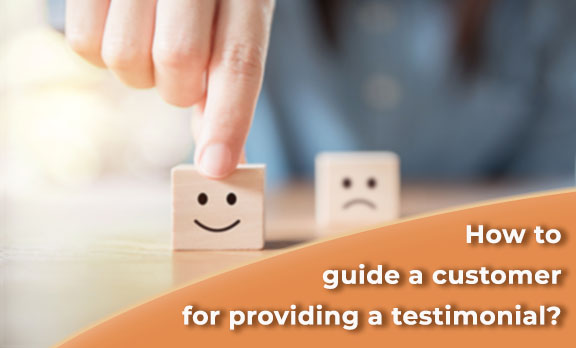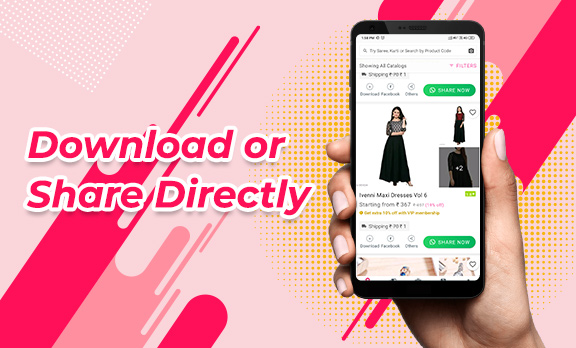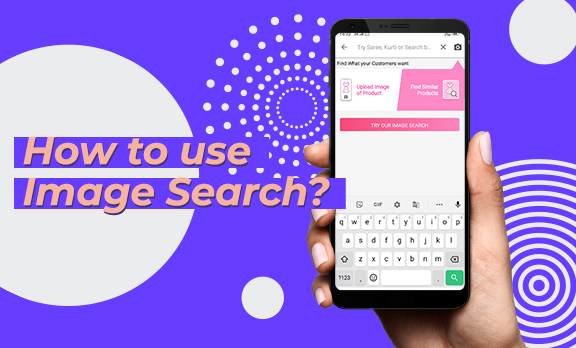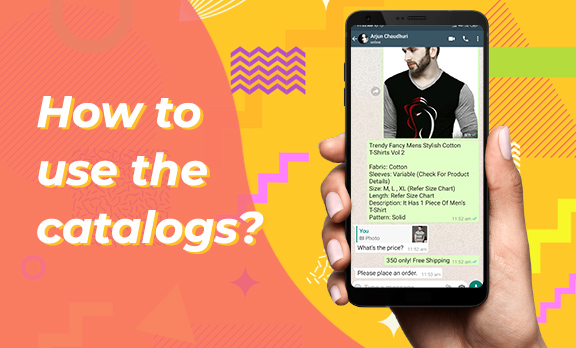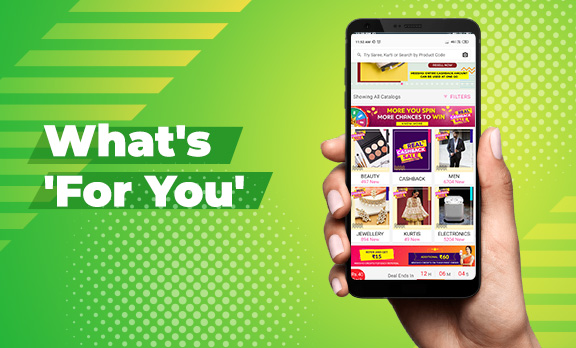Hello Meesho entrepreneurs! Our top resellers prefer editing catalog images for better engagements. They create exciting combos and collages with images downloaded from the Meesho catalogs and reviews.

- Editing Images with Emojis and Frames: Many of our top resellers download the images from Meesho catalogs beforehand. You can now paste your business logo after generating it from the app. After downloading, they use editing tools to add exciting emojis or frames to make these more attractive.
- Image Search: Some of the top resellers prefer hiding the Meesho product IDs (alphanumeric code at the bottom left of the image) so that their competitors cannot find the images with image search option.
- Creating Combos: Making exciting combos with three or four better-looking product images from a catalog is always a good practice. Sending a single picture consisting of the best images to your customers is effective. Your customers will need to download only one image; it will save their time.
- Editing real images from the Review section: Our top resellers prefer sharing top-rated catalogs with their customers. They download real images from the Review section and edit those as per their preference. Sharing real images is a good practice because it sets correct expectations.
Now that you know how to edit images, go ahead and make it big. Happy reselling!