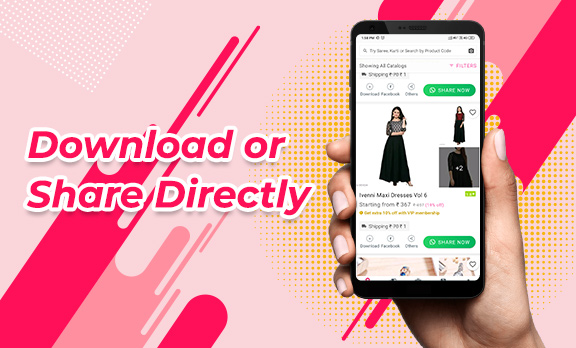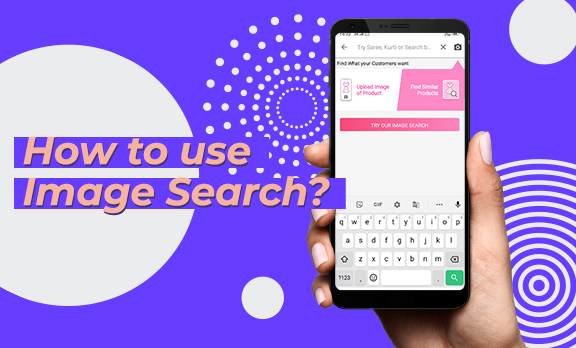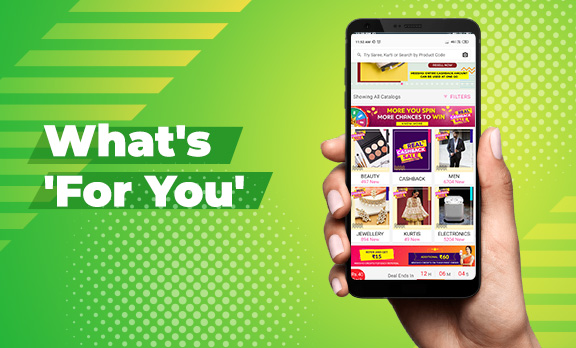Meesho adds thousands of high-quality product catalogs every day. It is important to know how to share the correct catalogs and get orders.
Where to find catalogs?
You can find catalogs on the ‘For You’ feed and the ‘Collections’ feed in the Meesho app.
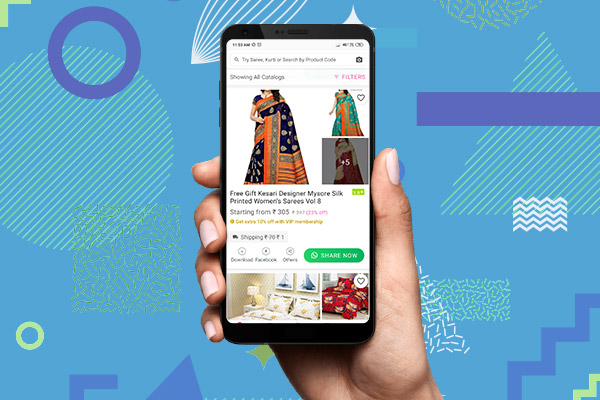
For You:
- The special thing about the catalogs on the ‘For You’ feed is that all of these have a rating of above 3.5 and are reviewed by at least 4 people. This means these catalogs have been appreciated by customers of other resellers.
- Meesho uploads new catalogs to the ‘For You’ section every 15 minutes - between 8.30 a.m. and 10 p.m. every day.
- Sometimes, you may see that some catalogs are shown to you again and again in this section. This means that these catalogs are all-time bestsellers and have proven to give orders to our resellers. Sharing these are likely to give you orders.
Collections:
You can find category landing pages in the ‘Collections’ feed. You find 70-80 catalogs of the same type or pattern or style of products clubbed in categories.
Browse and select:
Identify the market trends and browse through the catalogs in the Meesho app. Select the best catalogs as per your selling interest.
Share catalogs:
Share the catalogs on different online marketing platforms like WhatsApp, Facebook, Instagram and more. Use the ‘SHARE NOW’ button under every catalog.
Place order:
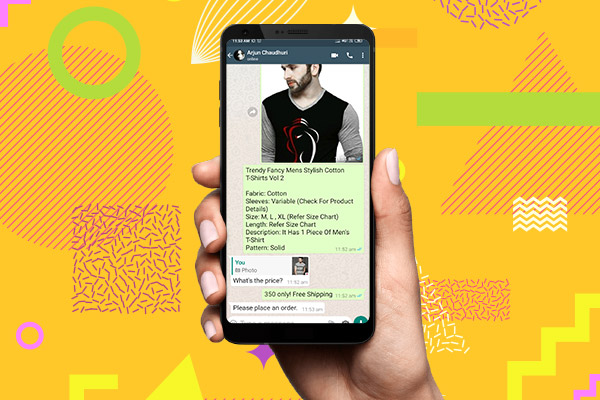
- To place an order, search for the particular product catalog by picture ID or image search.
- Tap on the catalog, select the product and tap on ‘ADD TO CART’.
- Select size and quantity and then tap on ‘CONTINUE’ to proceed.
- Tap on the ‘Cart’ image at the top-right; select payment method and tap on ‘PROCEED’.
- Add your margin. Tap on ‘PROCEED’ and then enter customer’s address.
- Tap on ‘PLACE ORDER’.
Make the best use of the catalogs on the Meesho app and become a successful entrepreneur. Happy reselling!