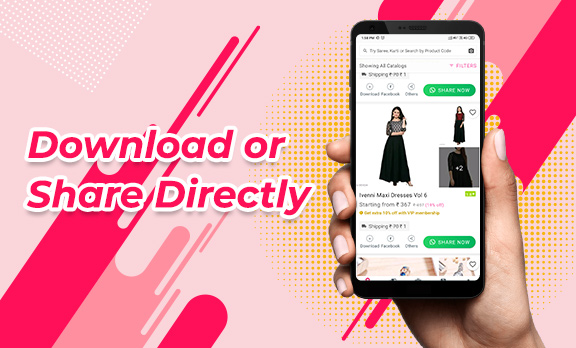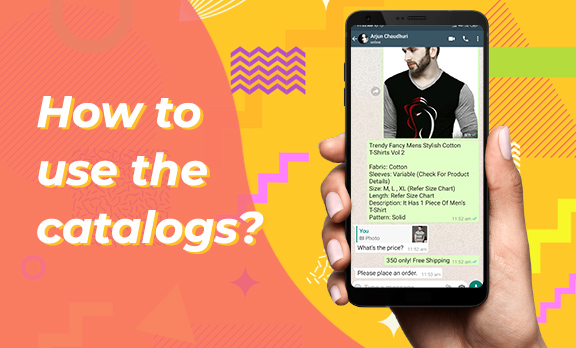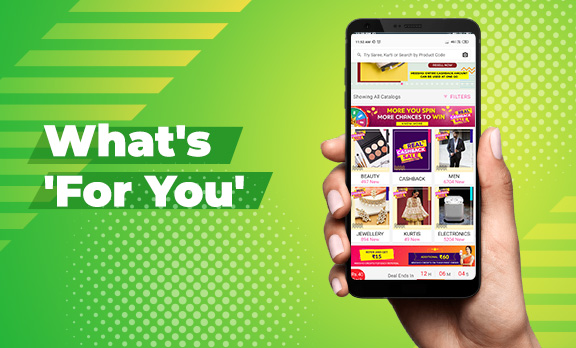Searching for products is easier with the ‘Image Search’ option available on the Meesho app. It is a useful feature that helps you serve your customers more efficiently.
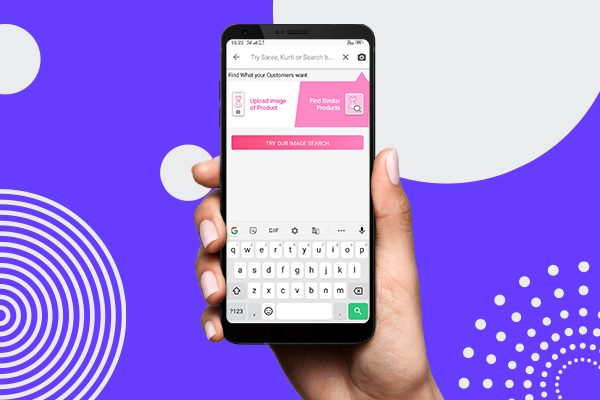
Utilities:
- Search for similar products: With this feature, you can search for similar products on the Meesho app. It is a handy tool for every reseller. When customers ask you about a product or share a picture with you and ask for a similar product, you can use this feature to find out what to need.
- Search for a particular product: You can search for a particular product on the Meesho app with the Image search option. When a customer asks for a particular product, or you need to place an order immediately, use this feature to save time.
Use ‘Image Search’ feature:
- To use this feature, tap on the search bar at the top
- Click on the camera icon at the top-right or tap on the ‘TRY OUR IMAGE SEARCH’ bar.
- Select an image from your gallery or click a picture by tapping on the camera icon.
- Wait while the picture uploads. Now you can see similar product catalogs on the Meesho app.
‘Image Search’ has been introduced to help our resellers sell more effectively. Make the best use of this feature and save your precious time. Happy reselling!