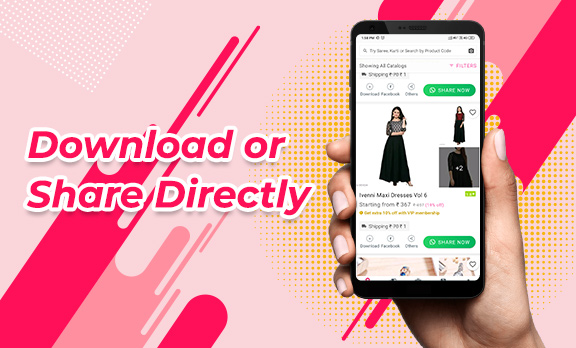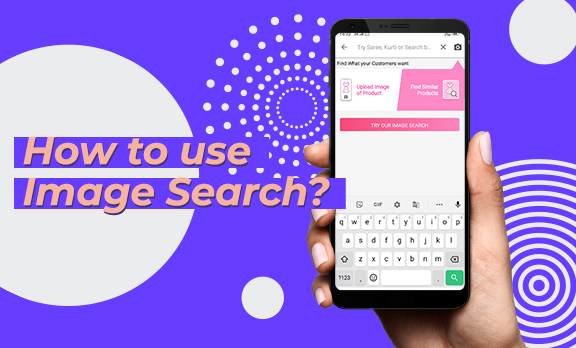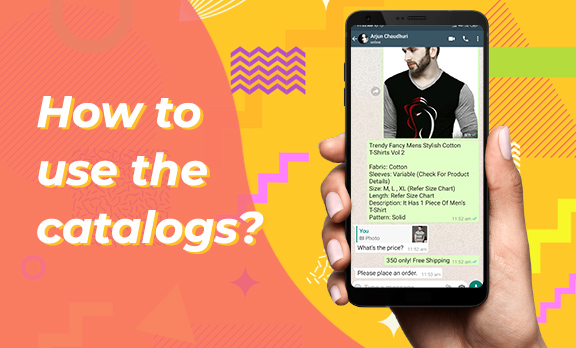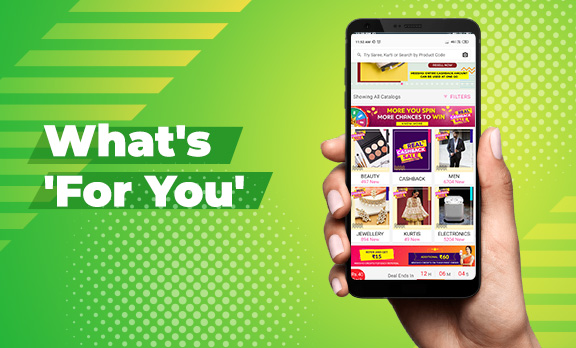Once you place an order, you can find your order in the ‘Orders’ section of the app. This section has everything you want to know about your order, delivery and bonus.

The components of the ‘Orders’ feed:
- VIP Tracker: You can find the VIP tracker at the top of the ‘Orders’ feed.
- Bonus Tracker: Next comes the bonus tracker, where you can get the details of your bonus. You can see the bonus tracker for the current week at the top.
- Order Tabs as per Status: After that, you can find order tabs as per order status; ‘All’, ‘Orders’, ‘Shipped’, ‘Delivered’, ‘Cancelled’, ‘Exchange’, ‘Return’, ‘Others’ are the tabs you can see there.
- Search Bar: Next, you can see a search bar where you can search your orders by ‘Customer’, ‘Product’ or ‘Order ID’.
- Orders: Under each tab, you can see your list of orders.
Order Details:
You can see the details of an order by tapping on the ‘View Details’ button right by the order.
- Order ID: First, there is an Order ID. It is a unique number that stands for that particular order that you placed. You can search by this Order ID in the search bar.
- Order Summary: Next, you can see details like ‘Product Charges’, ‘Shipping Charges’, ‘Order Total’, ‘Final Customer Price’ and more:
- Order Status: You can see the status of the order,such as ‘Shipped’, ‘Delivered’, ‘Cancelled’ and so on. It showcases product details like price, size and quantity.
- Tracking: You can track your order by tapping on the ‘TRACK’ button. Remember, you can track an order only when it is shipped.
- Supplier Details and Payment Details: Next you can see the name of the supplier, payment method and date and time of the placing of the order.
- Customer and Sender Details: After that, you can see the details of the customer and the sender’s information.
Once your order is placed, track and let your customers know its whereabouts. Keep exploring the app for the betterment of your business. Happy reselling!